True, in-game ads can be annoying. No wonder some people want to get rid of them – especially on mobile devices – which are mostly used on the go. The proliferation of ad blockers, however, is a nightmare for every game developer out there that relies on the income the in-game ads generate.
What is the wider context of this problem and what can you do about it? Read on to find out!
Types of mobile in-game ads
Let’s start with a quick preview of the most popular in-game ads formats on mobile:
- Interstitial Ads – full-screen ads, static or animated, that users can skip after watching them for a certain amount of time.
- Native Banner Ads – the ad is placed in a way that makes it look like it’s a part of natural game flow. It is relatively unobtrusive and discreet – provided that the right place and timing have been picked for it to appear.
- Rewarded Video Ads – the player gets a reward (coins, gems, points, extra lives…) for watching a video ad. Incentivizing viewing ads make them not only a bit less obtrusive, but also “liked” by players.
- Offerwalls are similar to rewarded ads – players must complete a task, e.g., fill out a survey, to receive a reward.
- Playable Ads blend interactivity and gamification and as such are an alternative to irrelevant and intrusive ads.
How can in-game ads on mobile be blocked?
It’s easy. Mobile gaming apps have a fail-safe that kicks in if the ad server is not responding. By blocking access to the ad server, players block the ads themselves. In other words, it allows the blocking of web requests that download the ad content into the game.
Some of the popular methods of blocking web requests for downloading ad content include:
- Changing the web request address to a private ad-blocking DNS provider (no actual blocking app required).
- Filtering all traffic through HTTPS secure filtering that blocks ads.
- Using a hosts file to block ad-serving hostnames. Ad requests that have been sent to known ad-networks are redirected back to your phone, meaning that requests stay in a loop and no ads are displayed.
- Establishing a Virtual Private Network (VPN) service and redirecting DNS server traffic to it. The VPN service intercepts and filters out DNS queries that are on the blacklist while allowing non-blacklisted queries to pass through.
There are a lot of free mobile tools for blocking the in-game ads available – they effectively block ads in every shape and form.
How can you prevent players from blocking your in-game ads?
Surprisingly, if you are smart about your in-game ads, you can prevent all that from happening. The truth is that – when done right – in-game ads can be engaging and useful. You only need to follow the following rules:
- Keep the ads short. When adverts are between 5 and 15 seconds, players are less likely to divert away as it doesn’t take up too much of their time. Ads that last for over 30 to 60 seconds frustrate the players, particularly if they are unskippable.
- Make your in-game ads nice. If they’re visually pleasing and adding to the game experience, players will get less distracted and annoyed by them. As a result, they will be more likely to watch them.
- Make your in-game ads relevant for your players. Even if they are relatively bothersome, relevance of their message will sweeten the experience and lower the chance of frustrating your players.
- Make your in-game ads relevant to your game. If your ad is somehow related to the story of your game, it’s more likely to catch players’ attention and spark their interest, rather than cause their annoyance.
- Keep the number of ads sparse. Players who engage with your game for a longer duration typically will not complain if ads are present, however when they feel they are watching more ads than time spent playing, they will not hesitate to uninstall.
- Tie your in-game ads to a reward in the game. Players don’t have to watch the ad but make it clear to them that it will mean no reward.
- Offer a purchase option. Ultimately, players don’t want ads, they want products and services, so give them a way out.
For specific ad formats, you can also do the following:
- For Interstitial Ads, pick their timing carefully. If you don’t interrupt players in the middle of their game, they will not get annoyed as easily. A good practice would be to display an ad when the game naturally pauses or transitions, e.g., after a completed level.
- For Native Banner Ads, make sure you pick both the right place and timing for them to appear. If it’s discreet enough, players will not get annoyed.
- Use Rewarded Video Ads, Playable Ads and Offerwalls more often. Blending interactivity and gamification, as well as incentivizing viewing ads, will make them not only a bit less obtrusive, but also more “likeable” by players.
How will stopping players from blocking your in-game ads benefit your business?
You know this already, but let’s stress it anyway: the more in-game ads your players display, the more revenue they generate for your business. So, stopping players from blocking that source of revenue should be a no-brainer for you. It will protect your revenue stream and increase the overall profitability of your mobile gaming app.
How do you get started protecting your mobile games?
It’s simple, reach out to us and tell us more about your game!









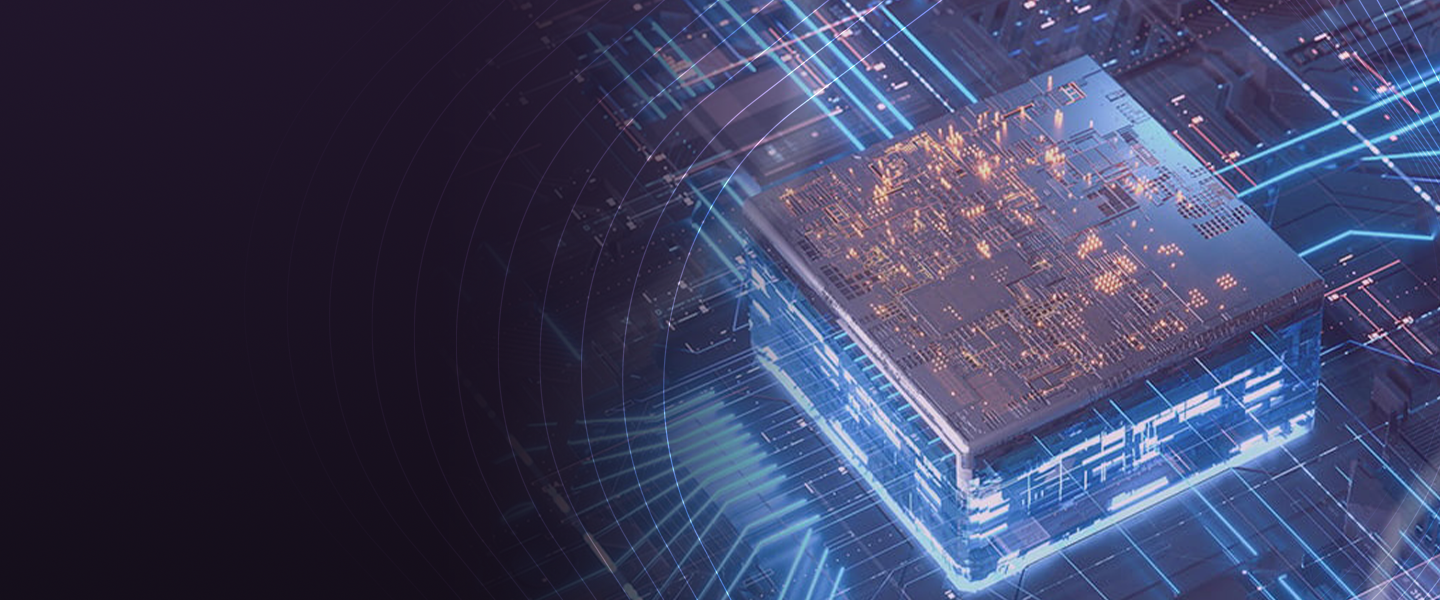

/Images/Module%20-%20footer/spiral.svg)
